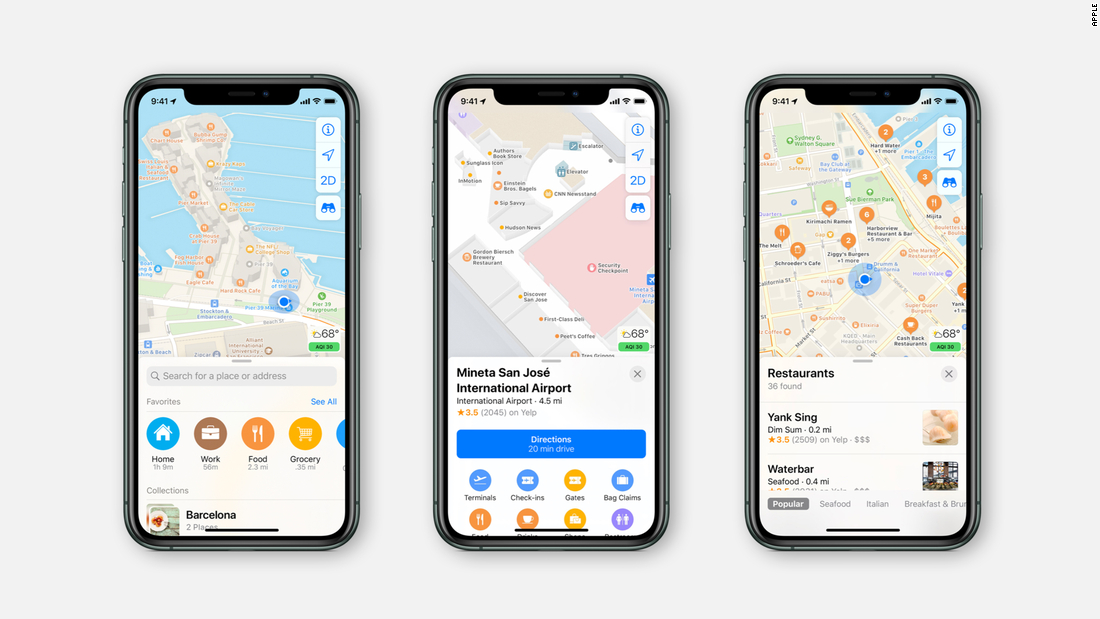Carplay App – Best CarPlay Apps for iPhone(2023)
Table of Contents
CarPlay is an Apple standard that simplifies the interface between your iPhone and your car’s head unit. By transforming your car’s infotainment system into an external display for your iPhone, CarPlay provides larger app icons and utilizes Siri, enabling easier interaction with your device while driving without taking your focus off the road. It directly competes with Google’s Android Auto platform.
CarPlay is compatible with select car models and offers built-in integration with iPhone apps like Music and Maps. Moreover, numerous third-party apps are also compatible with CarPlay, allowing you to listen to music, podcasts, receive notifications, obtain directions to your destination, and much more, all while driving.
To enhance your CarPlay experience, you can explore and try new versions of CarPlay apps when connecting your iPhone to a new car from a different brand. This blog provides insights into the best CarPlay apps available for your iPhone, allowing you to maximize the functionality and enjoyment of your CarPlay-enabled vehicle.
Best CarPlay Apps for iPhone
Below is a selection of excellent CarPlay apps that provide smarter and safer means of utilizing your iPhone in your car, offering enhanced entertainment, communication, and navigation capabilities.
1. Google Maps
Google Maps is a popular navigation app known for its accuracy and comprehensive features. It is widely available in many regions, although other services like Apple Maps or Waze may not be accessible.
When using Google Maps in CarPlay, you will encounter a user-friendly interface that allows for effortless navigation. You can easily input destinations, receive detailed turn-by-turn directions, and discover nearby amenities such as gas stations, restaurants, and cafes. The built-in voice assistant also enables you to search for destinations using voice commands, adding convenience and ease of use.
2. Waze
Waze is an additional well-known navigation app available for CarPlay. What sets it apart from Google Maps or Apple’s map service is its utilization of crowdsourced information, providing valuable features such as real-time traffic updates, alternative routes, and more.
Despite being acquired by Google in 2013, Waze remains relevant and continues to be favoured by many users due to its distinctive interface and feature set. Its ability to incorporate data on speed tracks, road closures, accidents, and hazards, along with a customizable interface, contributes to the appeal and popularity of Waze among drivers.
3. Spotify
Spotify is a widely popular music streaming platform that offers an extensive collection of songs spanning various genres and artists. Recently, Spotify has expanded its offerings to include podcasts, attracting a substantial audience.
If you prefer Spotify as your music and podcast service of choice over alternatives like Apple Music, you’ll be pleased to know that Spotify is compatible with CarPlay. While driving, you can access and enjoy your favourite tracks or podcasts through the Spotify app.
Spotify features a sleek and user-friendly interface that is easy to navigate. Additionally, you can utilize Siri’s voice commands to request your preferred music from Spotify, adding to the convenience and hands-free experience while on the road.
4. Pocket Casts
Podcasting is a great way to entertain yourself and gain knowledge while commuting to work or any other destination. Pocket Casts is a highly regarded podcast app with a diverse collection of podcasts, making it an ideal choice if you prefer to separate your music and podcast listening experiences.
When using Pocket Casts on CarPlay, you’ll encounter a user-friendly interface that simplifies navigation. Furthermore, you can stream podcast episodes or play those you have previously downloaded on your iPhone, providing convenience and options for on-the-go listening.
5. Audible
If you enjoy utilizing your commute time to listen to audiobooks, you are likely familiar with the Audible app or may already use it on your iPhone. In that case, you’ll be delighted to know that Audible is also compatible with CarPlay.
This means you can conveniently continue listening to the books you have been engrossed in while on the road. With Audible’s CarPlay support, you can seamlessly access and enjoy the audiobooks you have been reading or listening to lately.
This allows you to make the most of your travel time by catching up on your favourite books and immersing yourself in captivating narratives while driving.
6. NPR One
NPR One is a mobile application that offers access to a wide range of local public radio stations across the United States. These stations deliver up-to-date news in politics, science, business, culture, and more, along with a diverse selection of podcasts.
For those who prefer staying informed while on the move, NPR One comes with CarPlay support. This enables you to conveniently listen to the latest global and local updates or enjoy your favourite talk shows from the comfort of your car’s driver’s seat. With NPR One on CarPlay, you can stay connected to the news and engage with content during your journeys.
7. WhatsApp
WhatsApp has emerged as the global messaging application, serving as the primary communication platform for connecting with friends and family who do not use iPhones.
The CarPlay integration of WhatsApp offers a sleek and seamless experience. It enables you to listen to unread messages and compose replies or send new messages using voice dictation.
Additionally, you can conveniently make and receive calls with your WhatsApp contacts. An added advantage is that all of these features seamlessly integrate with Siri, similar to the functionality of the Messages and Phone apps. With WhatsApp on CarPlay, you can stay connected and engaged in your conversations while keeping your focus on the road.
8. Telegram
Just like WhatsApp, Telegram is a widely used messaging service. If you prefer using Telegram as your primary mode of communication with peers, friends, and family, you’ll be glad to know that it supports CarPlay integration.
With Telegram on CarPlay, you can conveniently make and receive calls and send and receive messages using Siri, ensuring that you stay connected while keeping your attention on the road. This allows for a safer and more convenient messaging experience while driving.
Best Built-In CarPlay Apps for iPhone
Apart from the previously mentioned apps, several default Apple apps are compatible with CarPlay. Here are some of the pre-installed CarPlay apps that you should explore and take advantage of:
9. Apple Maps
Apple Maps has significantly improved and introduced new functionalities to enhance its navigation capabilities. Suppose you reside in an area where Apple provides comprehensive Maps coverage and have relied on it for all your navigation requirements. In that case, the Apple Maps app is the ideal tool for accessing accurate directions to various destinations on the road.
10. Phone
The Phone app is undeniably a crucial component of CarPlay, allowing you to receive incoming calls and call individuals in your Recent, Favorites and Contacts.
Moreover, you can conveniently dial a new number through your car’s screen if needed. Of course, you can also utilize Siri to initiate phone calls, mirroring the functionality you are accustomed to on your iPhone.
11. Messages
Like the Phone app, Messages is another pre-installed iPhone application that can be beneficial if you rely on it to communicate with your friends and family.
It not only enables you to receive important text messages from your contacts in a safe manner while driving but also allows you to respond to incoming messages seamlessly, thanks to the integration with Siri.
12. Apple Music
If you subscribe to Apple Music and prefer listening to music through the service, the Music app in CarPlay is a must-use for enjoying your favourite songs while on the move. It also allows you to tune in to your preferred radio stations if that’s your preference.
The app’s user interface in CarPlay is designed for easy navigation, with convenient access tabs at the top. Furthermore, you can ask Siri to play specific tracks for you, adding to the convenience and hands-free experience.
13. Apple Podcasts
If you enjoy listening to podcasts through Apple Podcasts and want to continue while on the go, the Apple Podcasts app for CarPlay is the perfect companion. It offers a straightforward user interface with easy-to-use controls for podcast playback management. You can conveniently use Siri to control the playback, making driving even more convenient and hands-free.



/cdn.vox-cdn.com/uploads/chorus_asset/file/19208384/Pocket_Casts___Screenshot___Theme_1.png)