See the 7 Best Social Media Scheduling Tools to Save Time
Table of Contents
Are you a social media manager? You don’t always have a lot of time to make posts on your timeline, or maybe a business-oriented person who uses media to advertise products, and there is no time for that. Here is a list of social media scheduling tools to save you time.
Social media scheduling tools help in timing your content for publishing. As a social media manager, you can spend all your time using social media scheduling tools. These tools not only help in scheduling posts, but they also help to optimize and speed up the whole social media management process.
We have provided the best social media scheduling tools to save you time and help optimise your posts.
Also See: Social Media Platforms ; Top 10 SOCIAL Media Platforms To Get Your Target Audience For Your Business
7 Best Social Media Scheduling Tools
Here are the best social media scheduling tools
1. Agorapulse
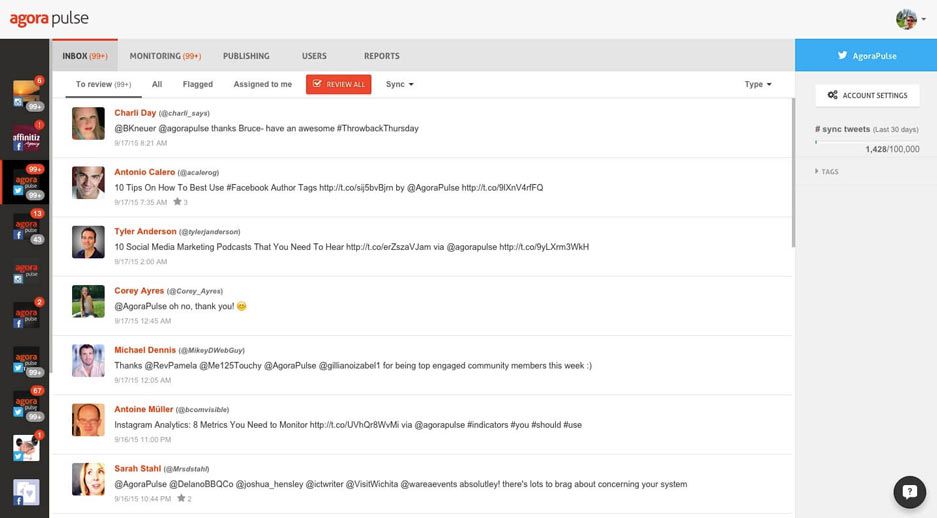
Agorapulse is recommended to be the best social media scheduling tool. It does a lot of work in optimising your posts. Beyond just scheduling your posts, you can optimise posts for every social network and keep them in a visual social calendar.
One of its best features is the social inbox. The social inbox helps you manage comments and direct messages from different social media platforms in a unified inbox. It also has social mentoring, which can track what people say about your brand.
Recommended: Social Media Misuse; Meaning And Tips To Preventing Social Media Misuse
Supported Social Channels
- Facebook pages
- Facebook groups
- Twitter accounts
- Instagram business profiles
- LinkedIn profiles
- LinkedIn company pages
- YouTube channels
Pricing:
- the free version includes 3 social profiles,1 user, 10 scheduled posts and 100 inbox items
- paid plans is $79 per month
- pro plans have 10 social media profiles, 2 users, unlimited posts and 500 inbox items.
2. RecurPost
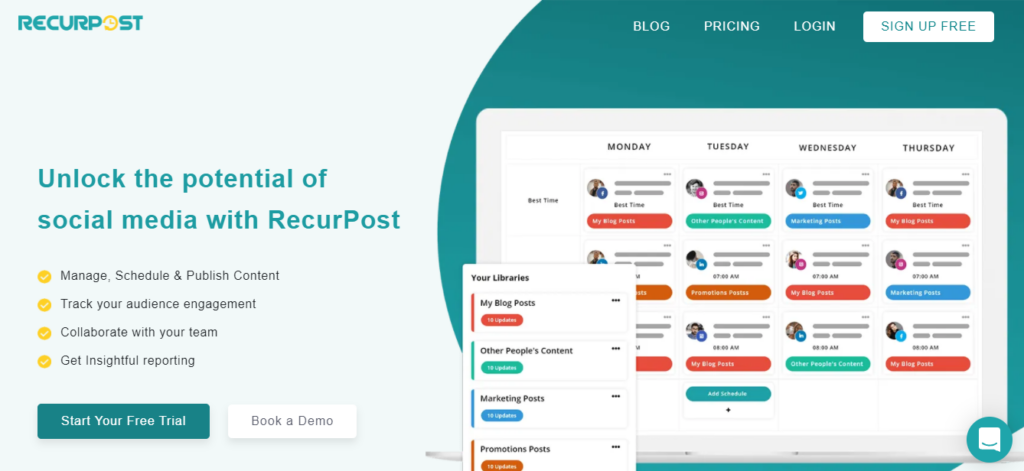
Recurpost is also the best social media scheduling tool. It suggests the best times to post your content. It has features such as professional white-label reports, a social inbox, bulk scheduling, RSS feed automation, detailed analytics reports, and more.
It also helps to drive traffic to your evergreen content. With the app, you can create great posts.
Also Read: Social Media Marketing Agency; 3 Ways On How Social Media Marketing Agencies Work
Supported Social Channels
- Facebook profiles
- Facebook groups
- Facebook pages
- Instagram personal and business profiles
- LinkedIn profiles and company pages
- Twitter accounts
- Google My Business listings
Pricing
- There is 14 days free trial for all features
- paid version starts from $12.5 per month
- The app has 3 social accounts, 100 recurring updates, and 20 daily posts per account
3. PromoRepublic

PromoRepublic is an effective social media scheduling tool that excels in content planning and creation. It provides a user-friendly visual social calendar for effortless content scheduling across various platforms.
The tool aids in content curation, helping you discover suitable images, articles, and videos for your social media posts. It offers a variety of templates to craft professional and visually appealing content. Additionally, PromoRepublic includes a social inbox to streamline the management of direct messages and comments.
Furthermore, the tool allows for graphic customization and editing. The application includes reporting features that enable you to record and analyze engagement metrics for all your social media channels.
Supported Social Channels
- Google Business Profile
Pricing
- There is 14 days free trial using all the features
- Their plans start from $49 per month
4. Sendible
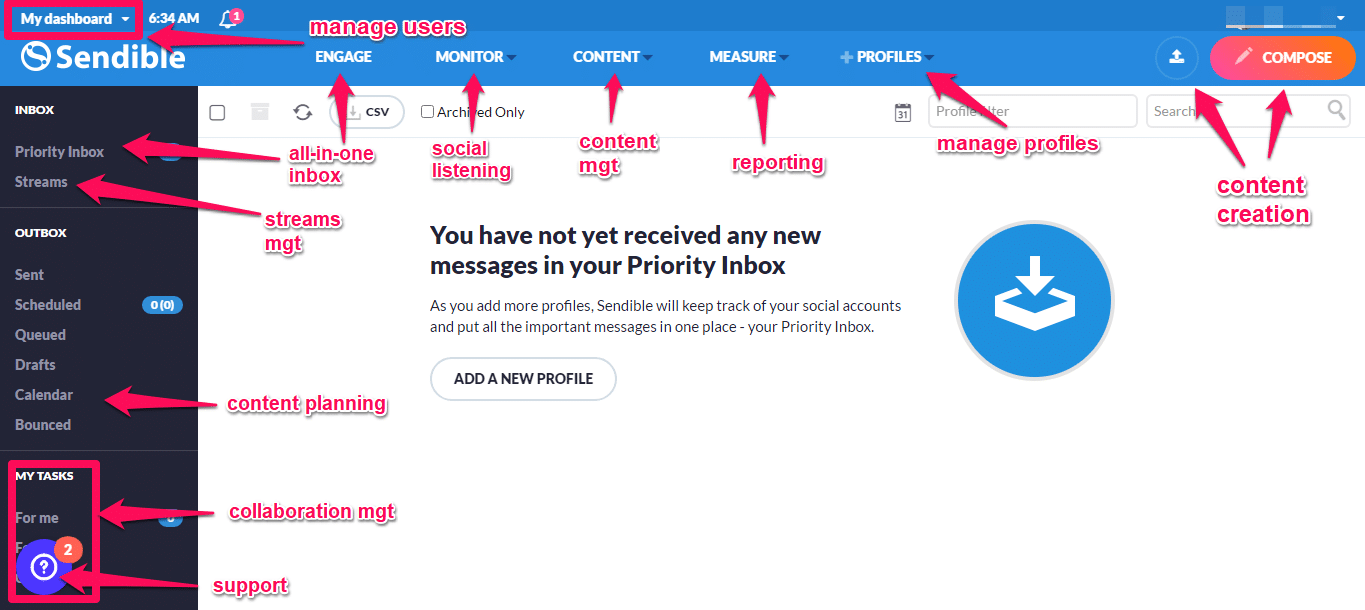
Sendible is a great tool for small businesses. It is easy to use, and there is availability for a content calendar where you can see the content to be published and the time. There is also a social inbox for managing comments and messages. There is also a social listening tool to track what people say about your brand.
Related: Online Tools For Free Logos: Get Free Logos From These 7 Best Online Tools
Supported Social Channels
- Facebook pages
- Facebook groups
- Twitter accounts
- Instagram business profiles
- LinkedIn profiles
- LinkedIn company pages
- YouTube channels
Pricing
- They offer 14 days free trial using all features
- the plan starts from $29 per month for 1 user, 6 social media profiles, unlimited scheduling, reporting and content suggestions
5. Buffer
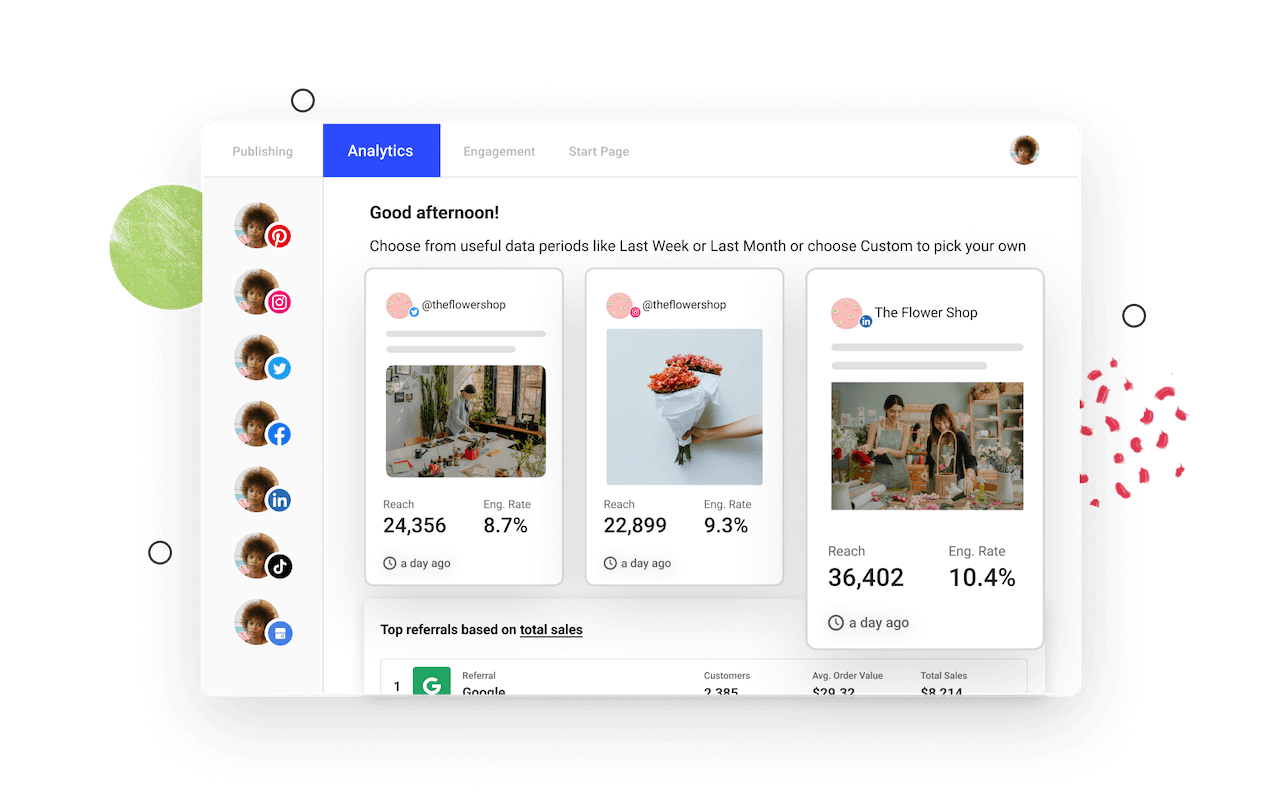
“Buffer is a straightforward social media scheduling tool designed for small businesses, and it comes with a landing page builder.
Buffer offers a comprehensive social media scheduling service that allows you to oversee your accounts across various major social media platforms effectively. You can plan your content using their content calendar, and for Instagram posts, you can even schedule your initial comment. Notably, their landing page builder rivals some of the best standalone options.
Also Read: Check Out How to Start a Box Truck Business in 7 Steps
Supported Social Channels
- TikTok
Pricing
- 14 days trial for paid plans
- Free plan for 3 social profiles, 1 user, and 10 posts
- Paid plans start from $5 monthly for 2000 posts per channel, analytics, and engagement tools.
6. Sprout Social

Sprout Social is designed for big businesses. Its features include scheduling tools, social listening, a unified inbox, and more. And also it has a visual content calendar that makes managing posts for all social media platforms easy.
Supported Social Channels
- Facebook pages
- Facebook groups
- Facebook Messenger
- Twitter accounts
- TikTok
- Instagram business profiles
- LinkedIn profiles
- LinkedIn company pages
- Google My Business
- YouTube channels
Pricing
- They have 30 days free trial
- paid plans start from $89 per month, which include 5 social profiles, review management, and social listening.
7. SocialChamp
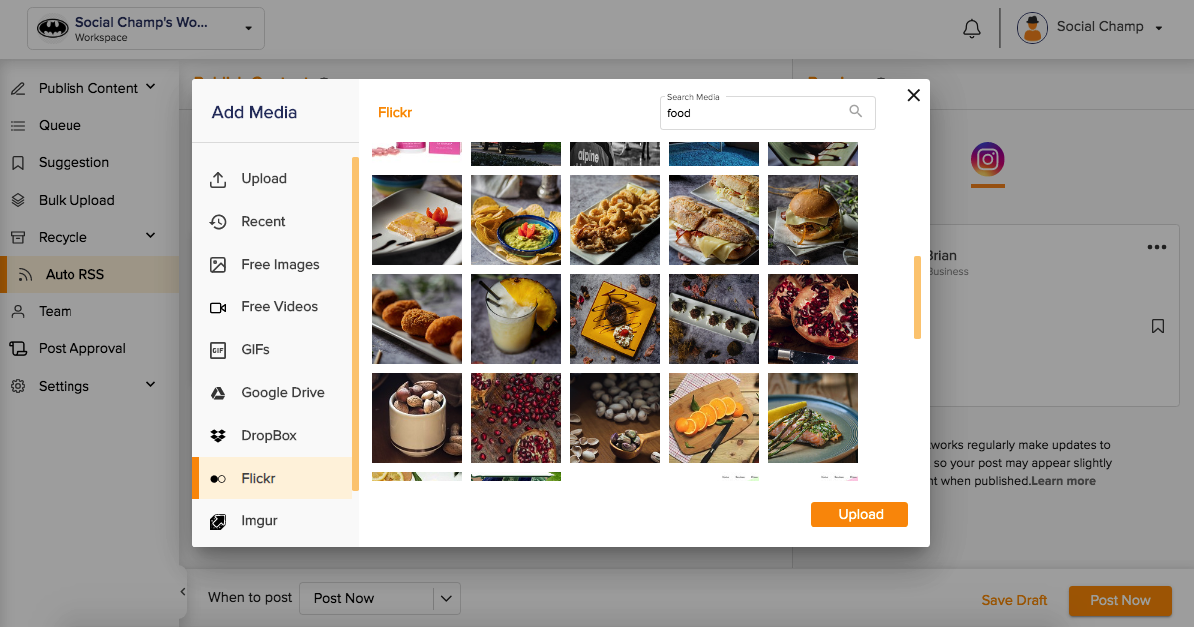
SocialChamp is a social media scheduling tool that supports customers. There is availability of a social inbox where you can engage with your followers and manage comments and messages.
It has other features, including a social media calendar, sentiment analysis, bulk upload, monitoring analytics, auto RSS, collaboration tools, and mobile apps.
Supported Social Channels
- YouTube
- TikTok
- Google Business Profile
Pricing
- There is a free plan for 3 social profiles, 1 user, and unlimited post-scheduling
- There is 7 days free trial for the paid plan.
- The paid plan starts from $29 per month with 12 social media accounts, 2 users, and unlimited posts.
Conclusion
As a social media manager, you can not have all the time to post your content; the provided social media scheduling tools will help you schedule your posts and time them. In each tool, there are amazing features you can likely find as well, such as social listening, which helps you track what they say about your brand; social inbox, where you can manage comments and direct messages; and many other features.
It is also important to note that each social media scheduling tool has a free version, and also, if you wish to go for the paid plan, there is a 7 to 14-days free trial with all the features in it. If you find the article interesting, don’t hesitate to share it with your fellow social media managers.
