How to Send and Receive Money Through PayPal In Nigeria
Table of Contents
PayPal is one of the trusted fund transfer platforms recognised in Nigeria and globally because it is fast, secure, and reliable regarding money transfers. You can use it to make online purchases and payments.
You can send money from it and receive money from any part of the world, including Nigeria. You can do that effectively if you adhere to the instructions about sending and receiving money.
There may be limitations to using a PayPal account in Nigeria for receiving money, but there are no limitations to sending money from your PayPal account in Nigeria.
Also Read
- Can I make Purchases with PayPal on Amazon?
- How to Set Up a Virtual Business Address for an LLC; Check the 4 Steps
- How To Get A Virtual Business Address: Use the 4 Steps
Keep reading to learn more about sending and receiving money into your Nigeria PayPal account without restrictions or problems with your account or your money.
How to Send money using a PayPal account in Nigeria
With PayPal, you can transfer funds, pay bills, shop online, and much more if you have cash in your PayPal account. You can only send money from your account if you have funds in your PayPal account, but if you don’t, this is how to add money to your PayPal account from your bank account in Nigeria.
How to add money to my PayPal account from a Bank account
This is how you can transfer money into your PayPal account from your bank account in Nigeria.
- Log in to your PayPal account through the PayPal website or app.
- Go to your wallet and click Transfer money.
- Click on Add money to your balance.
- Click on your balance and then select Add money.
- More instructions about how to add the money will appear on the screen. Follow those instructions.
Also, See
- Checking Your BVN Online: How to Check Your BVN Both in your Banks and Mobile Network
- USSD and Transfer Codes For all Banks: A guide to easy Banking
When the money in your PayPal account is sufficient for the fund transfer you want, you can follow the instructions below on how to transfer money via your PayPal account in Nigeria.
How to send money via my PayPal account in Nigeria
Here are the step-by-step procedures for sending money through your PayPal account.
- Log into your account via the website or the app.
- Select Send Payment.
- Put in the recipient’s PayPal email address.
- Also, put in the amount you want to transfer.
- And choose which card to pay with if you have added many cards to your account (PayPal).
- Finally, click on Send to send the money.
Note: It takes three to five business days before the fund you transferred will be credited into the recipient’s account, but if you need to send the money urgently, you have to use the instant transfer option, which will cost you 1% of the amount you transferred. The maximum charge for this service is $10.
Also, you can ask the recipient to send you the invoice, which you will click on and pay, or you can set up a preapproved payment for an active subscription instead of manually performing the task.
Related
- 7 Online Lending Platforms in Nigeria -No 5 is easy to use
- Blockchain technology: 10 Reliable Blockchain apps to make money from
- How to Retrieve a lost Remita receipt the easy way
- Remita; 8 Steps On How To Generate A Remita
- Mobile App Security: 13 Tips on How to Perfectly Secure Your Mobile App from Hackers and Virus Attacks
How to receive money into your PayPal Account in Nigeria
To enable you to receive money into your account, here are the guidelines you must follow and things you ought to do
- Open a business account with PayPal: individual or personal accounts in Nigeria can only send money but can’t receive money sent to them.
- You can also send your clients an invoice containing your business account or request funds from your customers.
- PayPal email is another way to receive funds from your customers.
- Set up your payment on your website: follow the instructions on the screen in your account to set up your payment on the website.
Recommended
- How to Set up a Standing Order with 3 Easy Methods
- How to Set up a Direct Debit for the payment of bills
- Email Marketing Campaigns: 10 Types of Email Marketing Campaigns to Increase your sales
- Check Out How to Start a Box Truck Business in 7 Steps
How to Open a PayPal Business Account
Before you receive Money through PayPal, you must have a business account, and here are the requirements for opening a business account.
Requirements for Opening a PayPal Business Account
The documents and information listed below are what you would provide for opening and securing your business account.
- Your Name: The name you should provide here is the name that appears on your birth certificate, bank documents, and others.
- A registered business name
- All other valid Business information
- Mode of identification (National ID card and passports)
- A valid email address and your phone number
When you have these documents ready, read How to Open a Paypal Account in Nigeria -13 Easy Steps to Create a PayPal Account in Nigeria.
What are the Limitations to Using a PayPal Account in Nigeria
Here are some of the limitations you may face when using a PayPal account in Nigeria, which are experienced by users in the US.
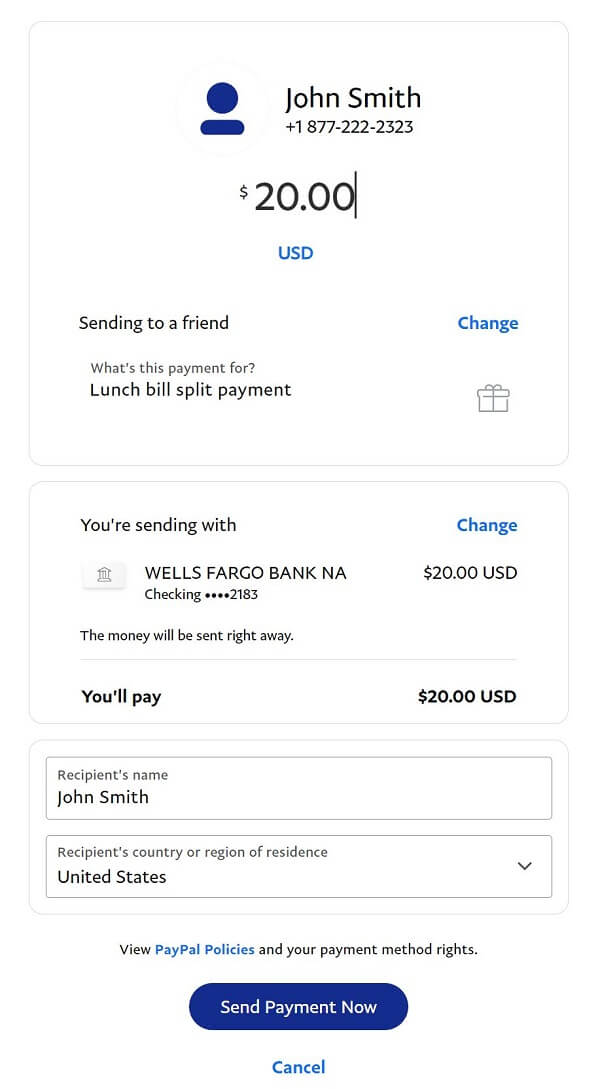
- Transaction limit: a newly opened account is $10,000 per transaction, while a verified account transfer limit is $60,000 per transaction.
- PayPal Credit: Users in Nigeria and other countries cannot use a digital credit line, which is used to make online purchases above $99 and repay in instalments, but it is approved for American Users.
- Instant Bank Withdrawal: American Users can instantly withdraw funds into their respective bank account without a premium fee.
- Transfer fees: Users in the US, especially merchants, can make a large money transfer with the lowest transaction fees, as little as 2.9% to $0.30 per transaction.
- Receiving money via your PayPal account from any part of the world is not free because the recipient will be charged to convert the funds from their foreign currency to their local currency.
Please note: PayPal is no longer banned in Nigeria, but as a user in Nigeria, you may experience some of the limitations mentioned above.
FAQs
Is PayPal Banned In Nigeria?
PayPal is not banned in Nigeria anymore. The service is more available to Nigerians in a larger extent when compared to how it was in 2015
Can I send money from my PayPal account?
You can send money from your PayPal account to other users.
Can I receive money in my PayPal account?
You can receive money in your PayPal account if it is a business account or linked to a US account.
How can I make My PayPal account Valid in Nigeria?
To make a PayPal account valid in Nigeria, you have to:
- Confirm your email address by clicking on the link sent to you via email
- Add a valid Visa or Mastercard and confirm the code in the transaction.
